🏷️SOURCE MARKER [1-9]
Code Zero Visual Trading for TradingView
Association
SOURCE MARKER is a label for the data source.
On the TradingView platform, there is a limitation that makes it difficult to visually distinguish identical indicators with different settings on the same chart, as they all appear identical when selecting a data source.
We are waiting for a solution to this problem from the TradingView team in the upcoming updates.
Currently, the problem is solved using the SOURCE MARKER module, which serves as an intermediate chain for transferring data from one indicator to another. There are nine SOURCE MARKER modules available in the system, each with a unique numerical index from 1 to 9, allowing traders to efficiently organize work with multiple indicators on a single chart.
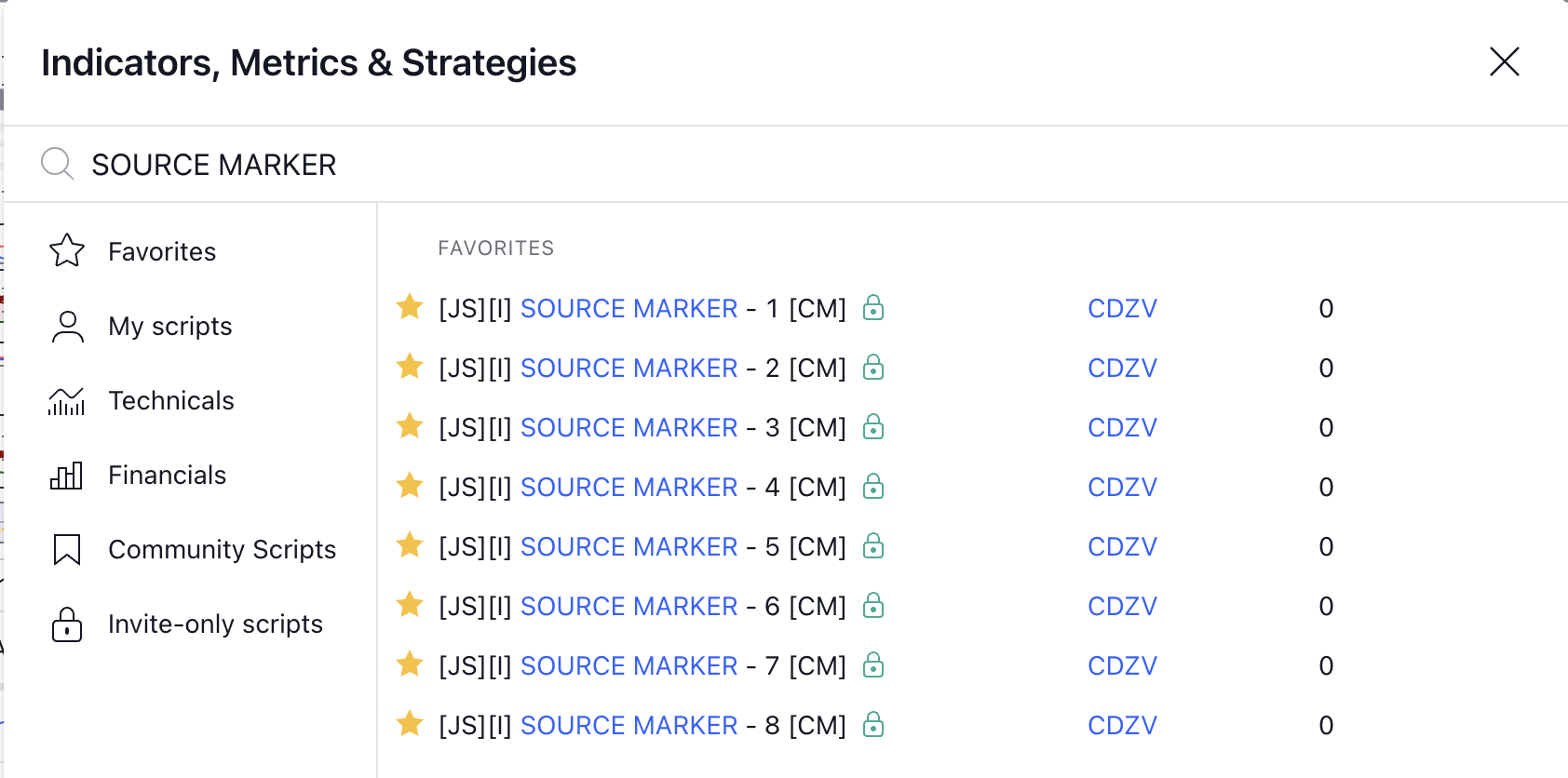
The SOURCE MARKER module has one output, which duplicates the same value it receives as input.
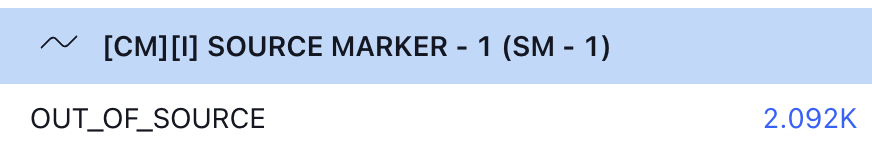
Here is an example:
Problem Description
On the chart, there are 3 CONDITION MANAGER indicators that perform different functions and are used for different signals in the strategy: Buy/Take-Profit/Stop-Loss. When selecting a signal in the strategy, it is difficult to determine which one is for what purpose.
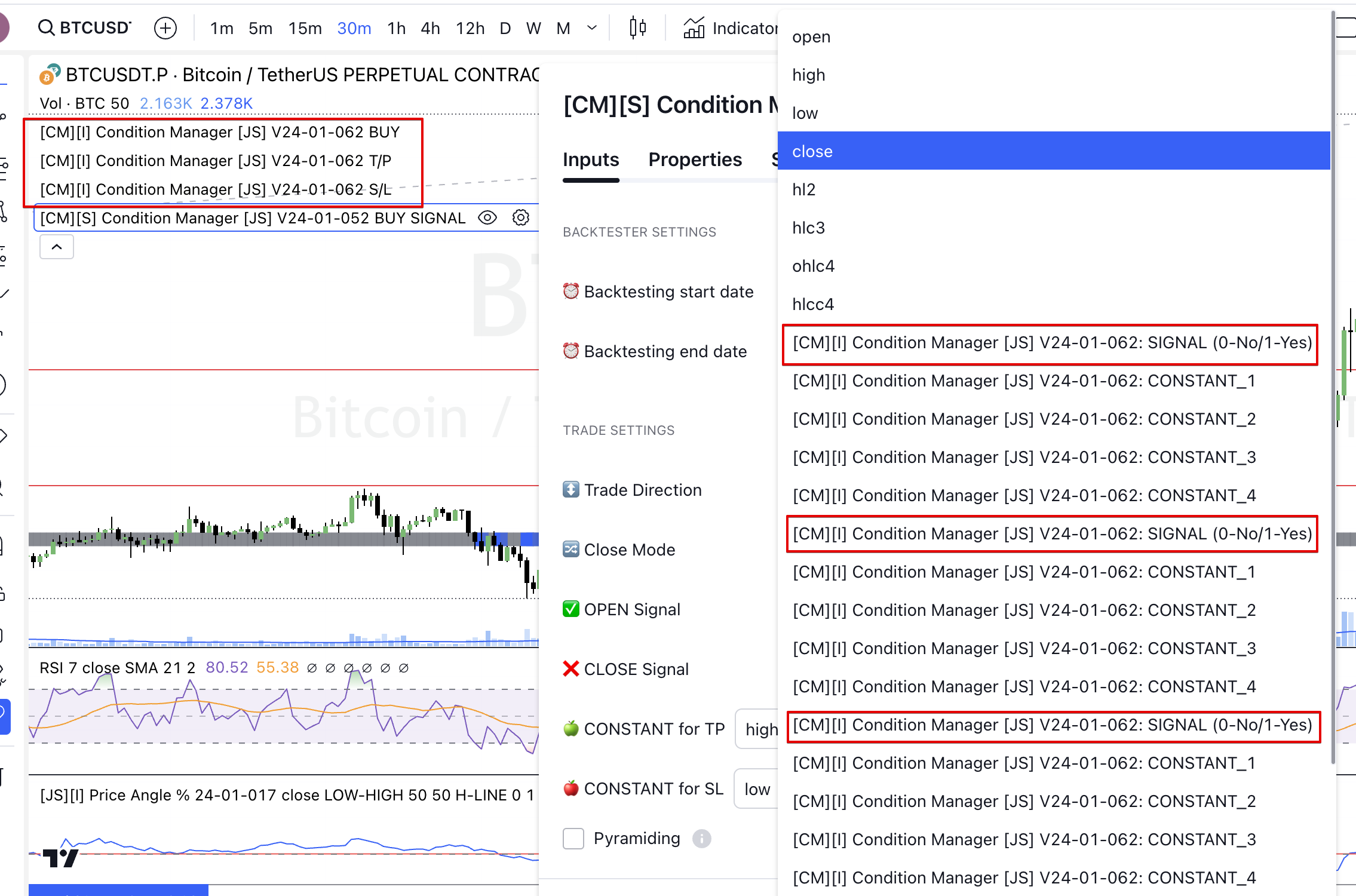
Problem solving
First, you need to configure one CONDITION MANAGER and mark it as "SOURCE MAKER - 1", then do the same with another CONDITION MANAGER and mark it as "SOURCE MAKER - 2" (and so on).
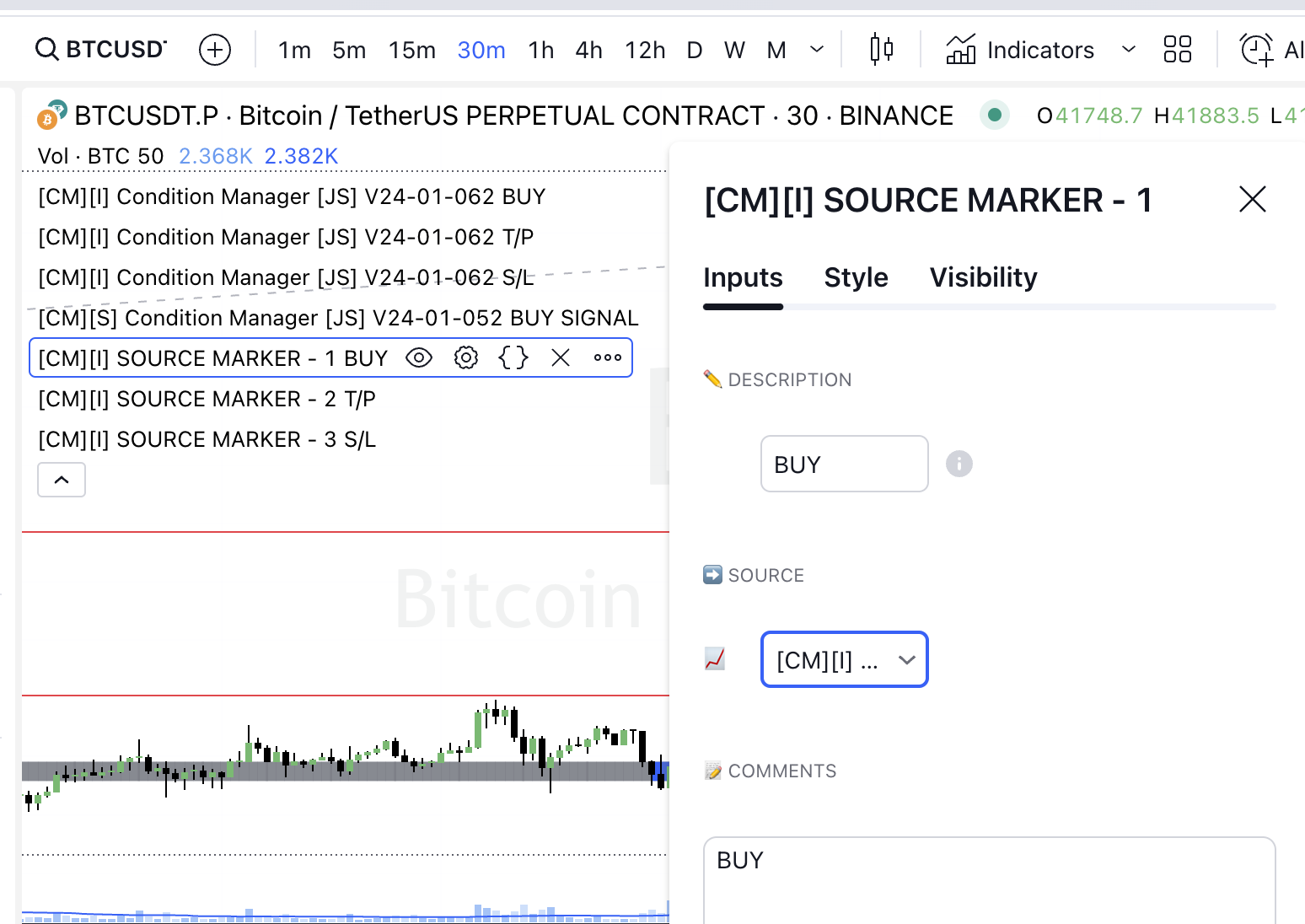
Now in the data source tree, we see our numbered SOURCE MAKER and there is no longer any confusion with the choice.
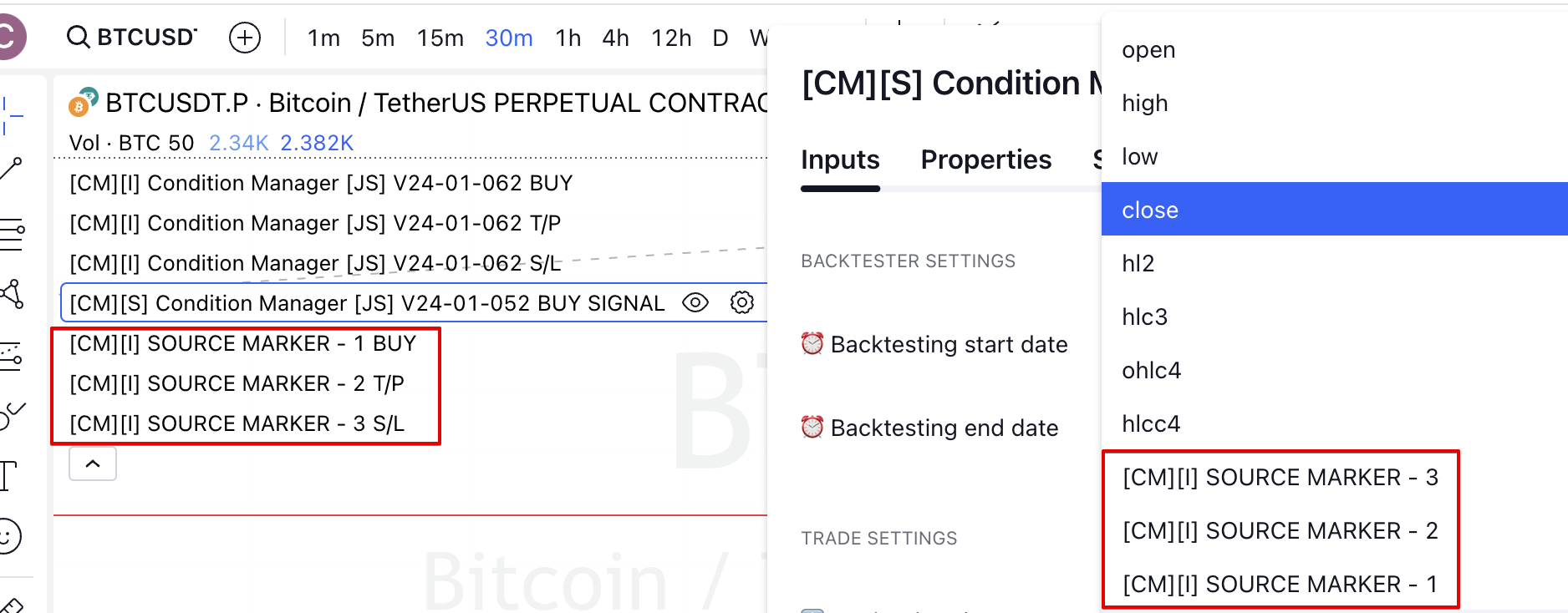
Last updated