🤝How to share your strategy
Code Zero Visual Trading for TradingView
In order for another user to use your strategy, they must have a subscription to TradingView and the CDZV complex.
Hint
Until you or the person who received your strategy create a separate copy, changes in the original will be reflected for everyone who has access. Therefore, for individual changes, make a personal copy.
So, here is your action plan for a trading strategy:
You create the original strategy.
Then you make an exact duplicate of it.
On this copy, set up the notification sending.
Then share this copy with friends; they can only view it.
Your friends create their own copies and start working with them, repeating the cycle from the first step.
Once another user copies your chart, it will no longer be linked to yours - it will be a copy, not tied to the original.
To share your trading strategy with others, simply send them a link to your chart in TradingView.
By default, your charts remain private, so no one can see them without your permission, even if they have the link.
But you can easily change this: open the chart settings and activate the "Sharing On" option.
This will make your chart visible to others, allowing them to view and create their own copies.
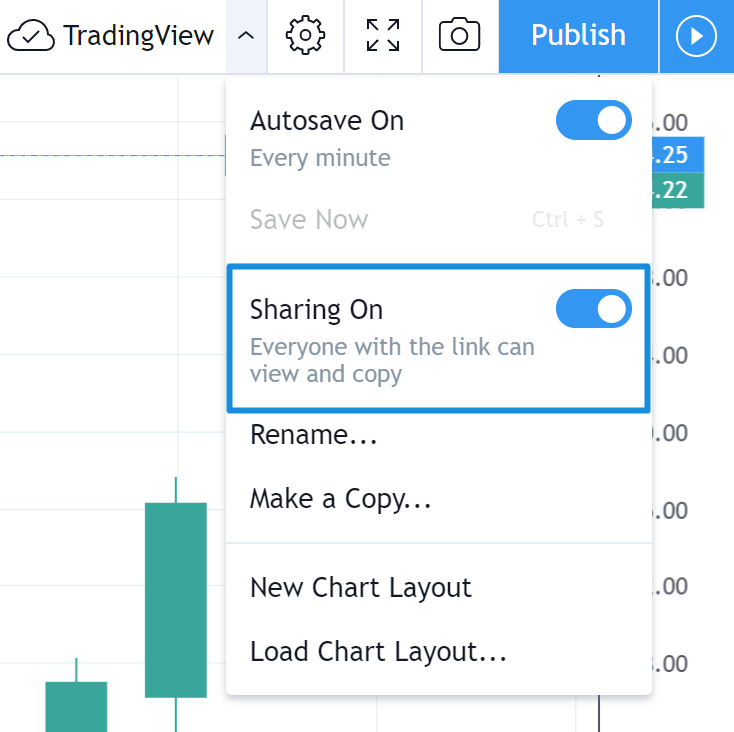
Attention
In order for others to be able to see your charts via a link, you need to grant permission for each of them separately.
Last updated