📍SWITCH
Code Zero Visual Trading for TradingView
Association
SWITCH is a "remote control".
SWITCH is an indicator that works like a channel switcher. Each channel, when activated, has its own data source, which will be the result when this channel is activated.
It's like a remote control for a TV. You can "switch" between different conditions (channels). Each "channel" has its own settings:
"On-Off": choice of whether this channel is active.
"Trigger (IN)": the condition that "turns on" the channel.
"Result (OUT)": the data you receive when the channel is active.
"Memory": whether to keep the first triggered value or use the latest data.

Warning
When a signal enters the channel, the previous value that was memorized is updated.
If multiple conditions are triggered simultaneously, SWITCH can choose:
"FIRST": the first incoming value.
"LAST": the last incoming value.
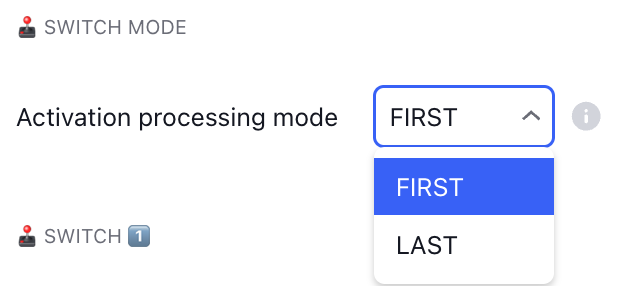
The SWITCH module has two outputs:
One shows which channel is currently working.
The other gives the specific value that this channel transmits.
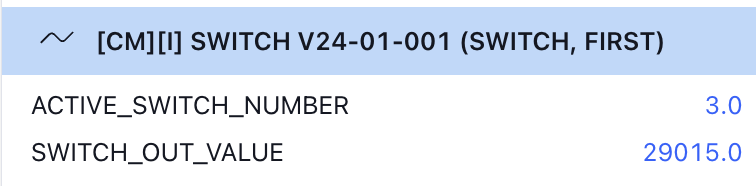
Last updated